Set up digital office hours in Zoom
Direct communication is also irreplaceable in a digital semester. Therefore, we recommend offering a digital office hour with a web video service. With Zoom UHH, for example, this is as easy as can be! All you need to do when creating a meeting is check the box for “waiting room” (see screen capture). We recommend setting up the meeting as “recurring”. The advantage? Your meeting ID is then valid indefinitely and so is the meeting link - just like a phone number! Your meeting room can only be accessed when you then start it for your office hours. Students can even dial into your consultation waiting room via conventional telephone.
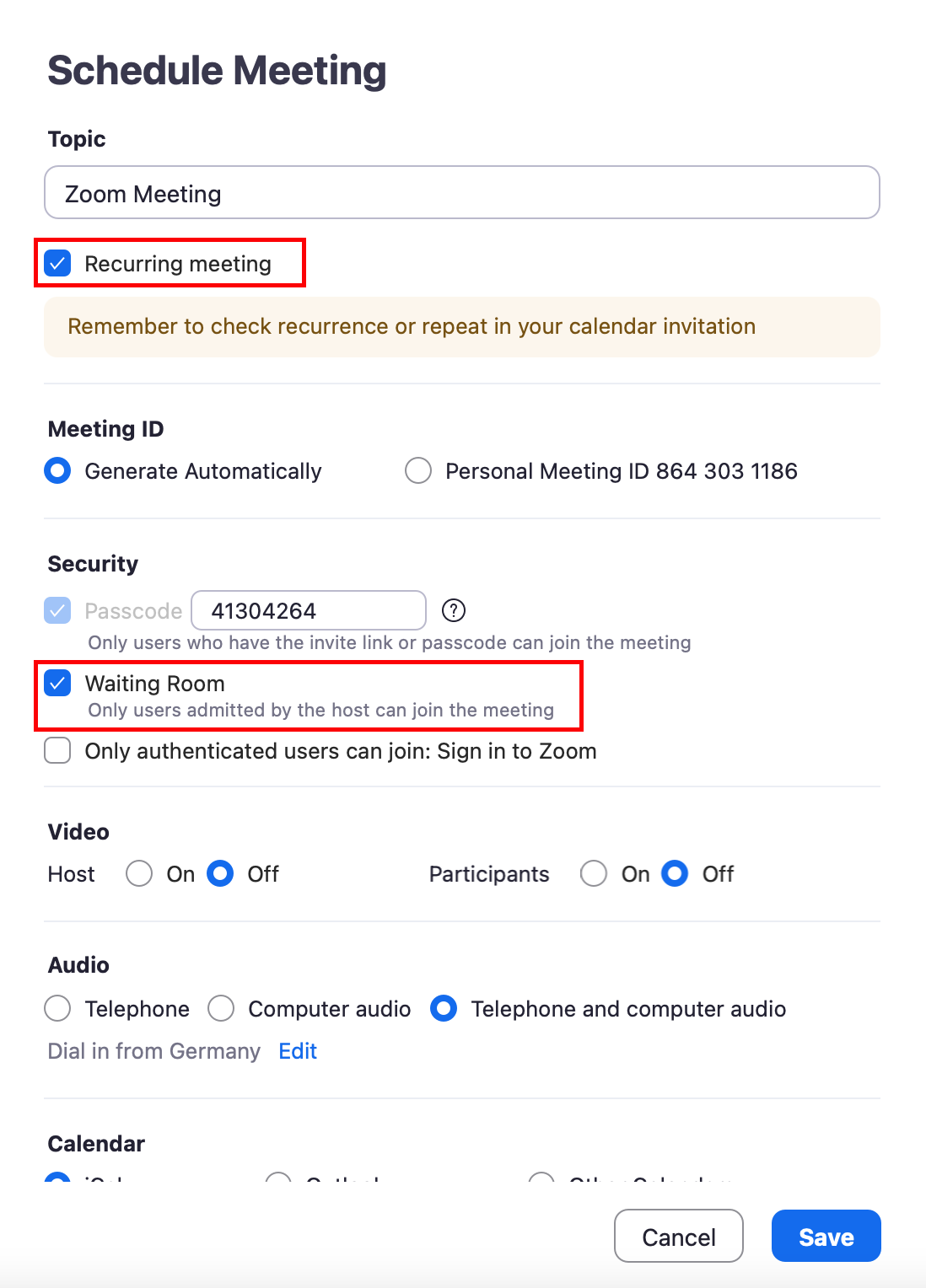
TIP: Appointment planner from the German Research Network (DFN)
Our handout describes how to use the appointment planner from the German Research Network (DFN) to manage office hours for appointments. You can find the handout on our DL Website under “Other Tools”.
